Imagine for a second that your website is a vast, endless library. Your visitors are eager explorers, wandering through the stacks, hoping to stumble upon the exact piece of information they need.
But here’s the problem:
Your library has no helpful librarian to guide them. Your visitors are left to fend for themselves, typing keywords into a search bar and praying that the right page appears. More often than not, they’re left staring at a “No results found” message, feeling lost and frustrated.
Enter ChatGPT – the AI librarian you never knew your website needed. By integrating a ChatGPT-powered chatbot into your site search, you can transform the way visitors interact with your content. No more fruitless keyword searches, no more aimless wandering. Just a friendly, knowledgeable guide ready to help them find exactly what they need.
In this post, we’ll dive into the whys and hows of building a ChatGPT chatbot for your website. We’ll explore:
- The benefits of a ChatGPT website chatbot
- How ChatGPT can revolutionize site search
- Step-by-step guide to building your ChatGPT search chatbot
- Tips for creating a truly impressive ChatGPT website experience
So, let’s get started on this journey to create the ultimate website search sidekick.
Why Your Website Needs a ChatGPT Chatbot
Picture this: a visitor lands on your website, looking for information on a specific topic. Instead of frantically typing keywords into your search bar, they’re greeted by a friendly chatbot. “Hi there! What can I help you find today?” the chatbot asks.
The visitor types in their question, using natural language. “I’m looking for tips on how to care for my indoor plants during winter.”
And just like that, the ChatGPT chatbot springs into action. It scans your website’s content, identifies the most relevant information, and presents it to the visitor in a clear, conversational way. No more “No results found” pages, no more frustration.
This is the power of a ChatGPT website chatbot. By leveraging ChatGPT’s natural language processing capabilities, you can provide your visitors with a search experience that feels more like a conversation with a knowledgeable friend than a clunky, robotic search engine.
But the benefits don’t stop there. A ChatGPT chatbot can also:
- Increase engagement: By providing a more interactive, personalized search experience, you can keep visitors on your site longer and encourage them to explore more of your content.
- Boost conversions: When visitors can easily find the information they need, they’re more likely to take desired actions, whether that’s making a purchase, signing up for a newsletter, or contacting your team.
- Provide 24/7 support: Unlike human customer service reps, your ChatGPT chatbot never sleeps. It’s always ready to assist your visitors, no matter the time of day (or night).
- Scale to your needs: As your website grows and evolves, so too can your ChatGPT chatbot. You can continuously update and expand its knowledge base to keep pace with your site’s content.
In essence, a ChatGPT website chatbot is like giving your visitors a personal tour guide for your site – one that’s always available, always knowledgeable, and always ready to help.
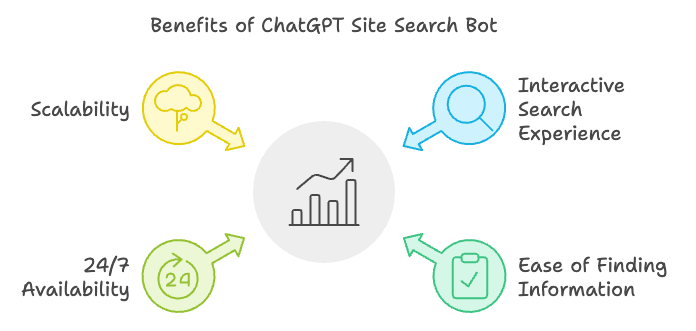
How ChatGPT Revolutionizes Site Search
Traditional site search has always been a bit like playing a game of “guess the keyword.” Visitors type in a word or phrase, hit enter, and cross their fingers that the search engine will return relevant results.
But here’s the thing: humans don’t always think in keywords. We think in questions, in complex ideas, in abstract concepts. And that’s where traditional search often falls short.
Enter ChatGPT. By integrating ChatGPT into your site search, you’re essentially teaching your search engine to think like a human. Visitors can ask complex questions using natural language, and ChatGPT will understand the intent behind their queries.
Let’s say a visitor to a cooking website types into the ChatGPT search bar, “What’s a good vegetarian dish to bring to a summer potluck?”
A traditional search engine might get hung up on the individual keywords – “vegetarian,” “summer,” “potluck” – and return a mishmash of semi-relevant results.
But a ChatGPT-powered search will understand the full context of the question. It will scan the website’s content and return a curated list of the most relevant vegetarian summer potluck recipes, complete with helpful descriptions and images.
In this way, ChatGPT transforms site search from a frustrating guessing game into a conversation. Visitors can ask for what they need in their own words, and trust that the chatbot will guide them to the most helpful content.
And the benefits extend beyond just improved search results. By engaging with your ChatGPT chatbot, visitors are also providing valuable data about their needs and interests. You can use these insights to optimize your content strategy, identifying gaps in your site’s information and creating new content that directly addresses your audience’s questions.
In short, integrating ChatGPT into your website’s search function is like upgrading from a basic city map to a GPS with real-time traffic updates. It doesn’t just tell visitors where to go – it helps them navigate to their destination in the most efficient, personalized way possible.
Step-by-Step Guide: Building Your ChatGPT Search Chatbot
Now that we’ve explored the power of ChatGPT for website search, let’s dive into the nitty-gritty of actually building your chatbot. While the process might seem daunting at first, it’s actually quite straightforward – even if you don’t have a deep technical background.
Here’s a step-by-step guide to get you started:
- Define your chatbot’s purpose: Before diving into the technical setup, take some time to think about what you want your chatbot to accomplish. What types of questions should it be able to answer? What kind of tone and personality should it have? Having a clear vision will guide your development process.
- Gather your website content: Your ChatGPT chatbot is only as knowledgeable as the content you feed it. Compile a comprehensive collection of your website’s pages, blog posts, product descriptions, and any other relevant information. The more data you provide, the better equipped your chatbot will be to answer a wide range of queries.
- Choose a ChatGPT platform: There are several platforms that make it easy to build and deploy ChatGPT chatbots, such as OpenAI’s GPT-3 API or Google’s Dialogflow. Do some research to find the platform that best fits your needs and technical abilities.
- Train your chatbot: Using your chosen platform, “feed” your website content into your chatbot. This process, known as “training,” allows the chatbot to analyze your content and learn how to provide relevant, accurate responses to user queries.
- Test and refine: Before launching your chatbot to the world, be sure to thoroughly test it yourself. Try asking a variety of questions and see how the chatbot responds. If you notice any inaccuracies or areas for improvement, you can further refine your chatbot’s training data or adjust its settings.
- Integrate into your site search: Once you’re confident in your chatbot’s performance, it’s time to integrate it into your website’s search function. This typically involves adding a bit of code to your site’s search bar or creating a dedicated chatbot interface.
- Monitor and maintain: Your work isn’t done once your chatbot is live. Keep an eye on how visitors are interacting with it, and use those insights to continually improve its performance. You may need to periodically update your chatbot’s knowledge base as your site’s content changes or evolves.
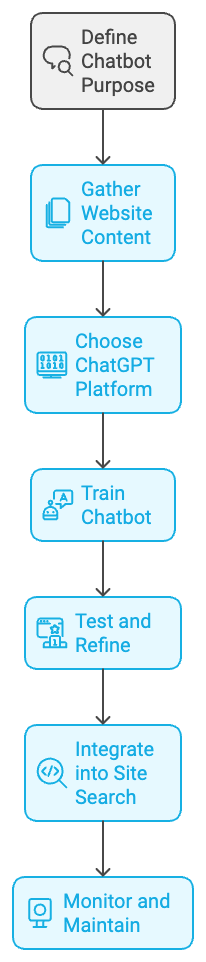
While this process does require some initial setup and ongoing maintenance, the payoff – a smarter, more engaging site search experience – is well worth the effort.
Enter ChatCube: Your No-Code Shortcut to Custom ChatGPT Chatbots
Now, at this point, you might be thinking: “This all sounds great, but I don’t have the technical chops to build my own ChatGPT chatbot from scratch!”
Fear not, dear reader, for there is a solution: ChatCube.
Think of ChatCube as the easy-bake oven of ChatGPT chatbots. It’s a no-code tool that allows you to whip up a custom chatbot trained on your own business data in less time than it takes to heat up a frozen pizza.
Here’s how it works: You simply input your website content, FAQs, product info – whatever data you want your chatbot to be an expert on. ChatCube then works its magic, analyzing your data and creating a chatbot that can answer questions and provide information just like ChatGPT would – but with the added bonus of being tailored specifically to your business.
But the real game-changer? ChatCube makes setting up a site search chatbot a breeze. No more fiddling with complex integrations or writing lines of code. With ChatCube, you can have a ChatGPT-powered search assistant up and running on your website in less than 5 minutes.
And it doesn’t stop there. ChatCube’s chatbots are designed to handle customer support questions and even generate leads. They can engage with your website visitors 24/7, providing instant, helpful responses and freeing up your human team to tackle more complex tasks.
And as your business grows and evolves, so too can your ChatCube chatbot. Adding new content to your bot’s knowledge base is as simple as clicking a button. No more manual updates or complex re-training – ChatCube makes keeping your chatbot up-to-date virtually effortless.
So if the idea of building your own ChatGPT chatbot from the ground up has you feeling like a deer in the headlights, fear not. ChatCube is here to make the process as easy as telling Alexa to order more paper towels.
With ChatCube, harnessing the power of ChatGPT for your website search and customer support is no longer a daunting technical feat – it’s as simple as a few clicks. So why not give it a try and see how a custom ChatGPT chatbot can transform your website experience?
Tips for an Impressive ChatGPT Website Experience
Building a basic ChatGPT chatbot is one thing – creating a truly standout chatbot experience is another. Here are a few tips to take your ChatGPT website integration to the next level:
- Give your chatbot a personality: Your chatbot shouldn’t be a faceless, robotic entity. Give it a name, an avatar, and a distinct tone of voice that aligns with your brand. This helps create a more engaging, memorable interaction for your visitors.
- Anticipate common questions: Take some time to brainstorm the most common questions your visitors might ask, and ensure your chatbot is well-equipped to handle them. You might even consider adding a “Frequently Asked Questions” section to your chatbot’s interface to make these queries even easier to access.
- Use rich media: Don’t limit your chatbot’s responses to plain text. Incorporate images, videos, and other rich media to create a more dynamic, engaging experience. For example, if a visitor asks for recipe ideas, your chatbot could respond with appealing photos of the dishes in question.
- Offer personalized recommendations: Take your chatbot’s helpfulness to the next level by offering personalized content recommendations based on a visitor’s search history or chatbot interactions. For instance, if a visitor frequently asks questions about a particular product category, your chatbot could proactively suggest related blog posts or how-to guides.
- Make it mobile-friendly: With more and more web traffic coming from mobile devices, it’s crucial that your chatbot is optimized for smaller screens. Ensure that your chatbot interface is responsive and easy to navigate on smartphones and tablets.
By following these tips, you can create a ChatGPT website experience that doesn’t just meet visitors’ needs, but exceeds their expectations. Your chatbot will become not just a search tool, but an integral part of your website’s user experience.
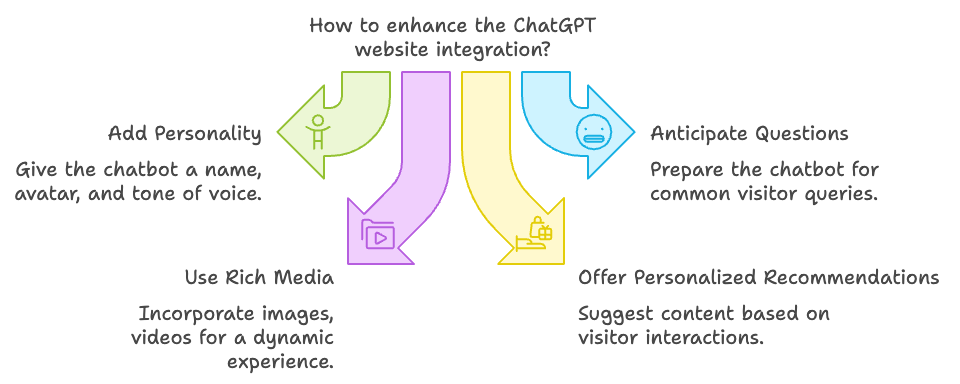
The Future of Site Search is Conversational
As we’ve seen, integrating a ChatGPT chatbot into your website’s search function is a powerful way to improve user engagement, boost conversions, and gain valuable insights into your audience’s needs.
But beyond these immediate benefits, embracing ChatGPT for your site search is also a way to future-proof your website. As artificial intelligence continues to advance and user expectations evolve, conversational interfaces are poised to become the norm.
By getting ahead of the curve and integrating ChatGPT now, you’re not just improving your website’s current performance – you’re preparing for the future of user interaction.
So don’t let your website visitors wander aimlessly through the stacks any longer. Give them the knowledgeable, always-available guide they deserve. Give them a ChatGPT chatbot – and watch your site search experience (and your business) reach new heights.
What is the fastest way to create a ChatGPT website chatbot?
The fastest way to create a ChatGPT website chatbot is by using ChatCube, a no-code tool that allows you to set up a custom chatbot trained on your business data in less than 5 minutes.
Can I use ChatGPT on my website?
Yes, you can integrate ChatGPT into your website’s search function to provide a more conversational and intuitive search experience for your visitors, leading to increased engagement and better customer support.
Can you ask ChatGPT to scrape a website?
While ChatGPT itself cannot scrape websites, tools like ChatCube allow you to input your website data to train a custom chatbot, essentially “scraping” your content to create a knowledgeable AI assistant.
Can ChatGPT summarize a website?
Yes, when integrated into a site’s search function or a custom chatbot, ChatGPT can analyze website content to provide concise summaries and extract relevant information to answer specific user queries.
Is ChatCube Free?
Yes ChatCube lets you create a Free Website Chatbot that is trained on your data. Think ChatGPT but based on your website’s content.





