Picture this: You’re browsing a website, and suddenly, a friendly chatbot pops up, ready to answer your questions and guide you through the site. But wait, this isn’t just any old chatbot—it’s a custom GPT, tailored specifically to the website’s needs.
Pretty cool, right?
The rise of GPT (Generative Pre-trained Transformer) has revolutionized the way we interact with websites. These powerful language models, like the famous ChatGPT, can understand and generate human-like text, making them perfect for creating engaging and helpful chatbots. But did you know you can create and use custom GPTs on your own website?
By having a custom GPT, you can provide personalized assistance to your visitors, answer their questions, and guide them through your site’s features. It’s like having a virtual concierge, 24/7. Plus, with a custom GPT, you have full control over its knowledge base and capabilities, ensuring it aligns perfectly with your website’s purpose and tone.
So, how do you go about adding a custom GPT to your website? Don’t worry; we’ve got you covered. In this post, we’ll dive into the world of custom GPTs and walk you through the process step by step. Get ready to supercharge your website with the power of AI!
Understanding GPT
Before we get into the nitty-gritty of creating and integrating a custom GPT, let’s take a moment to understand what GPT is and how it works.
GPT, or Generative Pre-trained Transformer, is a type of language model developed by OpenAI. It’s trained on a massive amount of text data, allowing it to understand and generate human-like text. GPT models can perform various natural language tasks, such as text completion, question answering, and language translation.
One of the key features of GPT is its ability to understand context. When you provide it with a prompt or a question, it analyzes the input and generates a relevant response based on its training data. This makes GPT ideal for creating chatbots that can engage in meaningful conversations with users.
However, it’s important to note that GPT models have certain limitations. They can sometimes generate biased or inconsistent responses, and they may not always have the most up-to-date information. That’s why it’s crucial to carefully curate the training data and fine-tune the model for your specific use case.
Creating Your Custom GPT
Now comes the fun part—bringing your custom GPT to life! Here’s how you can create a GPT model tailored to your website’s needs:
- Define your GPT’s purpose: What do you want your custom GPT to accomplish? Will it provide customer support, offer product recommendations, or guide users through your website’s features? Having a clear purpose will help you determine the necessary training data and fine-tuning approach. This is primarily defined in your GPTs Prompt. The prompt defines how your Custom GPT is going to behave
- Gather training data: To create a custom GPT, you need a substantial amount of high-quality training data relevant to your website’s domain. This can include website content, product descriptions, FAQs, customer support conversations, and more. Ensure the data is diverse, unbiased, and covers a wide range of topics related to your website.
- Fine-tune the GPT model: With your training data ready, it’s time to fine-tune a pre-trained GPT model. You can start with a base model like GPT-3 or GPT-3.5 and use techniques like transfer learning to adapt it to your specific use case. This involves training the model on your custom dataset, allowing it to learn the nuances and terminology specific to your website. You wouldn’t need this for most of your use cases.
- Test and iterate: After iterating on your custom GPT’s prompt, it’s crucial to test its performance thoroughly. Feed it various questions and evaluate the quality and relevance of its responses. If needed, you can further fine-tune the model by providing additional training data or adjusting the hyperparameters.
Remember, creating a custom GPT is an iterative process. It may take some trial and error to get the model to perform exactly as you want, but the effort is well worth it!
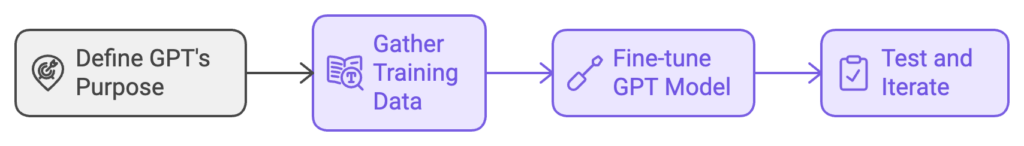
Integrating the Custom GPT into Your Website
With your custom GPT model ready, it’s time to integrate it into your website. There are a few different approaches you can take:
Integrating with the Assistants API
Although there’s no official way to add a Custom GPT directly on your website, you can still get it done using the OpenAI’s Assistants API
Alright, buckle up, because we’re about to dive into the wild and wacky world of the Assistants API. This API is like the secret handshake that lets you create and run your very own AI assistants. It’s like having a genie in a bottle, but instead of granting wishes, it answers questions and writes code. Pretty cool, right?
So, how do you unleash the power of the Assistants API? It’s easier than you might think! Just follow these simple steps, and you’ll be chatting with your new AI best friend in no time.
First things first, you need to create an Assistant. This is like building your very own robot buddy. You get to decide what it knows, how it talks, and even what tools it has at its disposal. In this example, we’re creating a math tutor Assistant, because who doesn’t love a good math problem?
from openai import OpenAI
client = OpenAI()
assistant = client.beta.assistants.create(
name="Math Tutor",
instructions="You are a personal math tutor. Write and run code to answer math questions.",
tools=[{"type": "code_interpreter"}],
model="gpt-4o",
)Once you’ve created your Assistant, it’s time to start a conversation. In API-speak, this is called creating a Thread. Think of it like opening a new chat window with your AI buddy.
thread = client.beta.threads.create()Now that you’ve got a Thread, it’s time to start chatting! You can add Messages to the Thread, just like sending texts to a friend. The Assistant will respond to your Messages using its incredible AI powers.
message = client.beta.threads.messages.create(
thread_id=thread.id,
role="user",
content="I need to solve the equation `3x + 11 = 14`. Can you help me?"
)But wait, there’s more! Once you’ve added all your Messages to the Thread, it’s time to create a Run. This is where the magic happens. The Run is like hitting the “go” button on your Assistant. It takes all the Messages in the Thread, works its AI magic, and generates a response.
And the best part? You can watch the response unfold in real-time, like a movie trailer for your math problem. It’s like having a front-row seat to the AI show.
with client.beta.threads.runs.stream(
thread_id=thread.id,
assistant_id=assistant.id,
instructions="Please address the user as Jane Doe. The user has a premium account.",
event_handler=EventHandler(),
) as stream:
stream.until_done()So there you have it, folks! The Assistants API is your new best friend, your trusty sidekick, your AI partner-in-crime. With just a few lines of code, you can create your very own AI assistant that will help you solve math problems, write code, or just chat about the meaning of life.
Integrating Custom GPTs Made Easy with ChatCube
Now, I know what you’re thinking. “Custom GPTs sound amazing, but I’m no tech wizard. How am I supposed to create one for my website?” Well, my friend, let me introduce you to ChatCube – the superhero of custom GPT creation!
Imagine if creating a custom GPT was as easy as making a sandwich. You gather your ingredients (your data), slap them together (give them to ChatCube), and voila! You’ve got a delicious custom GPT ready to serve your website visitors. That’s exactly what ChatCube does, minus the bread and condiments.
ChatCube is like the fairy godmother of custom GPTs. With its no-code, user-friendly interface, it can transform your boring old data into a shiny, new chatbot in less than 5 minutes. It’s like waving a magic wand and watching your chatbot dreams come true!
But wait, there’s more! ChatCube isn’t just a one-trick pony. It can create custom GPTs for all sorts of purposes, like answering customer support questions or generating leads. It’s like having a Swiss Army knife for your website – versatile, reliable, and always ready to help.
And the best part? You don’t need to be a data scientist or a programming prodigy to use ChatCube. It’s so simple, even your grandma could do it! Just feed ChatCube your documents or website links, and it will automatically whip up the perfect training data for your custom GPT. It’s like having a personal chef for your AI needs!
But what if you want to add some new flavors to your chatbot? No problem! With ChatCube, you can easily retrain your GPT with new data whenever you want. It’s like adding a dash of spice to your favorite dish – it just makes it better!
So why waste time and money on complex AI solutions when you can have a custom GPT up and running in minutes with ChatCube? It’s the superhero sidekick your website has been waiting for. And who knows, with ChatCube by your side, you might just become the Batman of the AI world!
Optimizing Your Custom GPT
Congratulations! Your custom GPT is now up and running on your website. But the work doesn’t stop there. To ensure your GPT continues to provide value to your users, you need to optimize and maintain it over time.
- Monitor performance: Keep a close eye on how your custom GPT is performing. Track metrics like user engagement, conversation duration, and satisfaction ratings. Use this data to identify areas for improvement and make necessary adjustments.
- Gather user feedback: Encourage your users to provide feedback on their experience with your custom GPT. Ask them about the quality of the responses, the relevance of the information provided, and any suggestions they may have. This valuable feedback will help you continuously improve your GPT model.
- Fine-tune and update: As you gather more data and user feedback, use it to fine-tune your custom GPT further. Regularly update the model with new training data to keep it up-to-date with the latest information and trends related to your website.
- Scale and handle increased traffic: As your website grows and attracts more visitors, your custom GPT will need to handle increased traffic and usage. Make sure your infrastructure is scalable and can accommodate the growing demand. Consider implementing load balancing and caching mechanisms to ensure a smooth user experience.
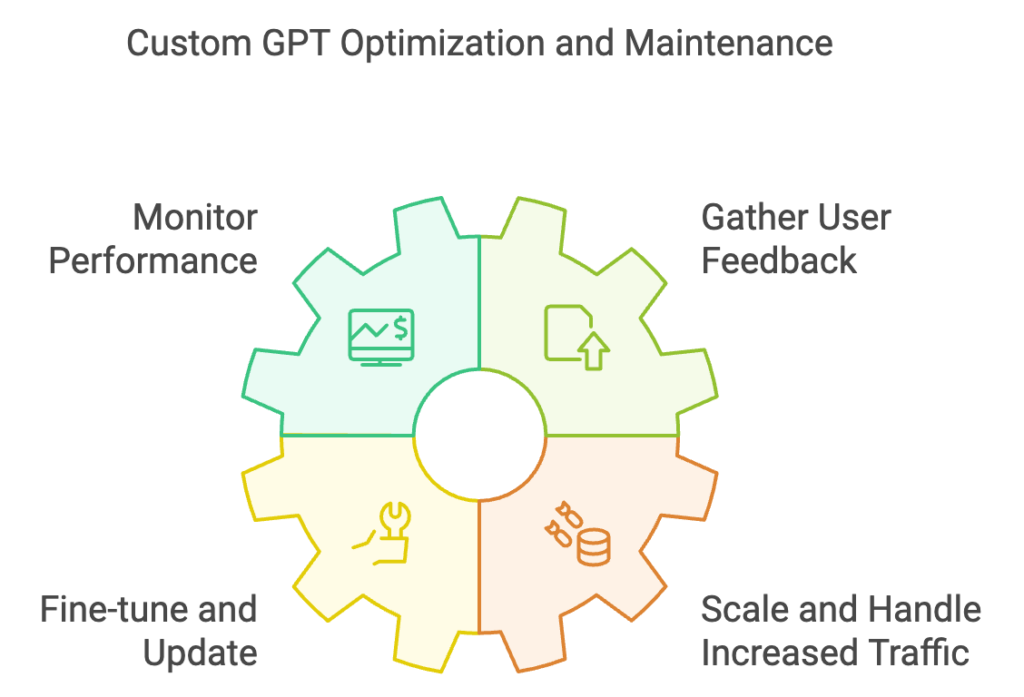
Best Practices and Tips
To ensure the success of your custom GPT integration, keep these best practices and tips in mind:
- Prioritize data privacy and security: When collecting and using user data for training your custom GPT, prioritize data privacy and security. Adhere to relevant regulations like GDPR and obtain necessary user consent. Implement robust security measures to protect sensitive information7.
- Provide clear user instructions: Not all users may be familiar with interacting with a chatbot or custom GPT. Provide clear instructions and examples on how to effectively communicate with your GPT. Include prompts, sample questions, and tips to help users get the most out of the experience.
- Maintain and update regularly: Keep your custom GPT up-to-date by regularly fine-tuning the model with new training data. Monitor its performance and make necessary updates to ensure it remains relevant and accurate. Set up a maintenance schedule to keep your GPT in top shape.
- Experiment and innovate: Don’t be afraid to experiment with different approaches and innovations when it comes to custom GPTs. Explore new techniques like few-shot learning, multi-modal integration (e.g., combining text and images), and conversational memory. Stay up-to-date with the latest advancements in natural language processing and incorporate them into your custom GPT.
Unleashing the Power of Custom GPTs: 10 Mind-Blowing Use Cases for Your Website
Alright, so you’ve learned how to create and use custom GPTs on your website. Congrats! You’re officially a cool kid in the AI club. But now what? How do you make the most of this shiny new toy? Fear not, my friend. I’ve got you covered with 10 mind-blowing use cases that will make your website the talk of the town.
1. The Superhero Customer Support GPT
Picture this: It’s the middle of the night, and your customer is pulling their hair out trying to figure out how to use your product. They’re about to rage-quit and leave a nasty review. But wait! Here comes your custom GPT, swooping in like a superhero to save the day. With its lightning-fast responses and endless patience, it tackles the problem and leaves your customer smiling. Crisis averted!
2. The Mind-Reading Product Recommendation GPT
You know when you go to a store and the salesperson seems to read your mind, suggesting the perfect product for you? Well, your custom GPT can do that too! It’s like having a personal shopper for your website. By asking the right questions and analyzing user preferences, it can recommend products that fit like a glove. No more endless scrolling and decision fatigue!
3. The Lead Generation Wizard GPT
Generating leads is like fishing. You cast your net and hope for the best. But with a custom GPT, it’s like having a magic wand that attracts leads like a magnet. By engaging visitors in a friendly chat and gathering valuable information, your GPT can turn casual browsers into red-hot leads. It’s like having a 24/7 sales team that never sleeps!
4. The GPS of Your Website: The Site Usage Guide GPT
Ever landed on a website and felt like you needed a map and a compass to find your way around? Well, your custom GPT is here to be your personal tour guide. It’s like having a GPS for your website, helping visitors navigate through the maze of pages and features. With step-by-step instructions and helpful tips, your GPT ensures that no one gets lost in the jungle of your site.
5. The Opinion Whisperer: The Poll GPT
Polls are a great way to gather insights, but let’s be real—they can be boring. But what if your poll could talk back? Enter the poll custom GPT! It’s like having a friendly barista who chats with you while you fill out a survey. By asking follow-up questions and digging deeper into user responses, your GPT can uncover hidden gems of information. It’s like having a focus group without the awkward small talk!
6. The Feedback Whisperer: The Customer Feedback GPT
Customer feedback is the lifeblood of any business. But let’s face it, getting people to fill out surveys is like pulling teeth. But what if you had a charming GPT that could sweet-talk your customers into spilling their guts? By engaging in a friendly conversation and asking the right questions, your GPT can gather detailed feedback that would make any market researcher jealous. It’s like having a personal therapist for your business!
7. The Trivia Master: The Quiz GPT
Who doesn’t love a good quiz? They’re fun, engaging, and can even teach you a thing or two. But what if your quiz could adapt to each user’s knowledge level and interests? That’s where the quiz custom GPT comes in! By analyzing user responses and adjusting the difficulty on the fly, it creates a personalized quiz experience that keeps people coming back for more. It’s like having a trivia night host that never runs out of questions!
8. The Virtual Sommelier: The Wine Recommendation GPT
Choosing the perfect wine can be intimidating, especially if you don’t know your Merlot from your Malbec. But fear not, wine lovers! The wine recommendation custom GPT is here to save the day. By asking about your taste preferences and food pairings, it can suggest wines that will make your taste buds sing. It’s like having a virtual sommelier that fits in your pocket!
9. The Fitness Coach: The Workout Recommendation GPT
Getting in shape is hard, especially when you don’t know where to start. But what if you had a personal trainer that was available 24/7? Enter the workout recommendation custom GPT! By analyzing your fitness level, goals, and preferences, it can create a personalized workout plan that will get you sweating in no time. It’s like having a gym buddy that never cancels on you!
10. The Recipe Wizard: The Meal Planning GPT
Meal planning can be a daunting task, especially when you’re trying to balance taste, nutrition, and budget. But what if you had a personal chef that could whip up a menu just for you? That’s where the meal planning custom GPT comes in! By taking into account your dietary restrictions, favorite ingredients, and cooking skills, it can suggest recipes that will make your taste buds dance. It’s like having a Michelin-starred chef in your kitchen!
So there you have it, folks! 10 mind-blowing use cases for custom GPTs that will take your website to the next level. From customer support to meal planning, the possibilities are endless. And the best part? You don’t need to be a tech wizard to create and use custom GPTs. With user-friendly platforms like ChatGPT, anyone can unleash the power of AI on their website.
But before you go off and create a custom GPT for everything, remember: with great power comes great responsibility. Make sure to use your GPTs for good and not evil. And don’t forget to have fun! After all, who says AI can’t be a barrel of laughs?
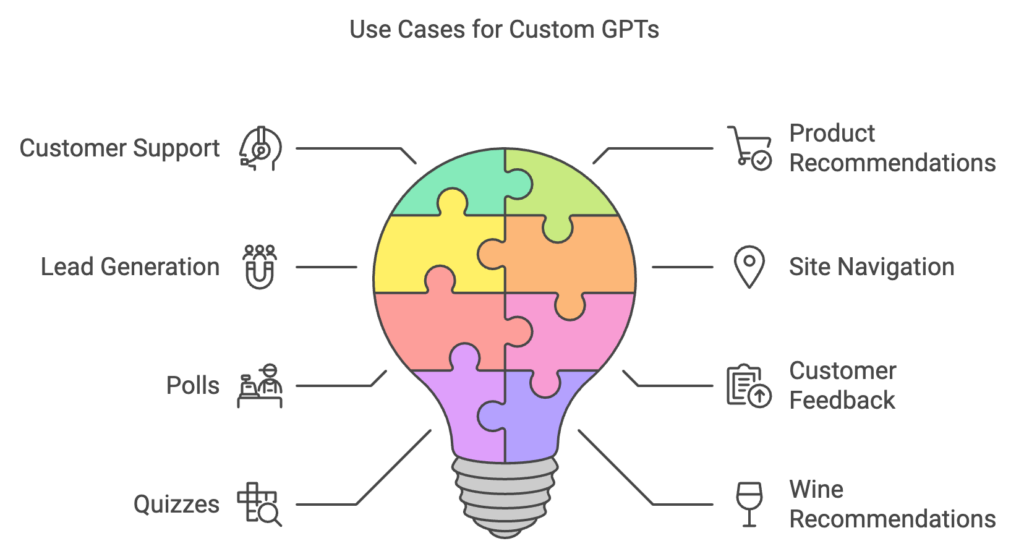
Finally…
Adding a custom GPT to your website can greatly enhance user engagement and provide personalized assistance to your visitors. By understanding the capabilities and limitations of GPT, preparing your website for integration, creating a tailored GPT model, and continuously optimizing it, you can unlock the power of conversational AI for your website.
As you embark on this journey, remember to prioritize data privacy, provide clear user instructions, and maintain your custom GPT regularly. The future of custom GPTs is exciting, with endless possibilities for innovation and improvement.
So, what are you waiting for? Start experimenting with custom GPTs and take your website to the next level! Embrace the power of AI and create engaging, personalized experiences for your users. The possibilities are endless, and the impact on your website’s success can be significant.
So what are you waiting for? Go forth and create some custom GPTs that will blow your users’ minds! And if you ever need a pep talk, just remember: you’ve got this. You’re a rockstar, a ninja, a GPT-wielding superhero. Now go out there and make the internet a better place, one custom GPT at a time!





